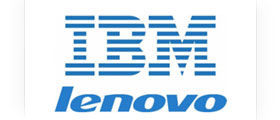Benefits of Migrating to Office 365

Office 365 and Sharepoint
A fast, safe and seamless move to Microsoft 365Intelligent Collaboration
Office 365 offers organizations with tools that develop intelligent teams. such as Microsoft Teams, SharePoint and OneDrive
Mobile Access
Office 365 empowers a mobile workforce by allowing employees to work on any device, from anywhere. For instance, you can start a new document on your mobile phone, and resume without interruption on your laptop.
Security
Microsoft keeps adding security features, also you have the flexibility to define your own security policies. Office 365 is integrated with Mobile Device Management (MDM), organizations can define policies for mobile access, also can also remotely wipe a mobile device that has been lost or stolen.
Scalability
In the old days, expanding your business meant purchasing more servers and installing or updating software on each additional computer. Office 365 greatly simplifies the process of adding more users to the system.

Threat protection:
Microsoft Defender portal comprises anti-phishing features that identify email containing malware, immediately blocking delivery to greatly reduce the risk of zero-day exploits.
Privacy controls:
More and more options safeguarding your privacy, such as blocking access from open Wi-Fi networks and setting expiration dates for links shared externally.
Additionally, data is encrypted in both rest and transit, with the ability to remotely wipe content from lost devices.
Multi-Factor Authentication
The security default settings enable you to easily enforce multifactor authentication (MFA) – a process requiring users to confirm sign-in attempts via additional verification methods, such as receiving pin codes on phones.
This significantly hardens your defense against cyber attacks
Information governance
To prevent data loss, sensitivity labels can be applied to specific users, groups, or content. Access is controlled and actions such as email forwarding, printing, and copy and pasting can be blocked to maintain compliance and preserve confidential information.